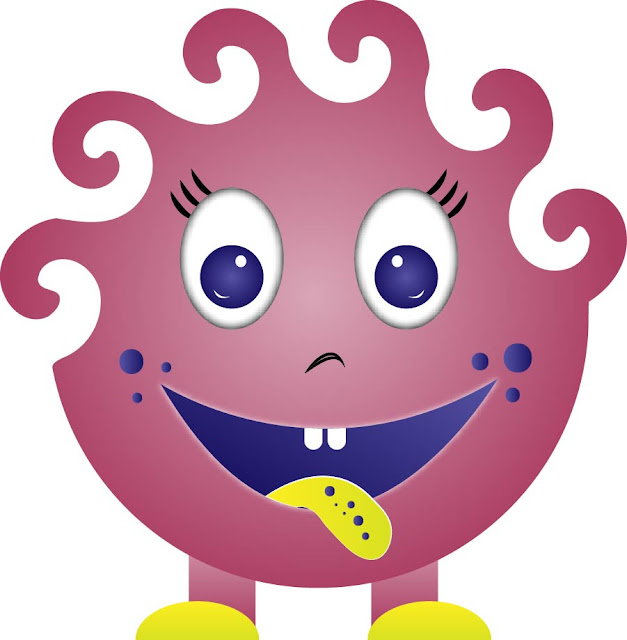 |
| Monster |
Step
1
Open
illustrator, go to File - New – Click OK.
Step
2
Make a circle with the help of Ellipse
Tool by holding the SHIFT key. Fill gradient colors of type radial.
Step
3
Select Twirl Tool and click on
the various positions of the circle to make twirl pattern like in the image
below.
Step
4
For the eyes of a monster, make an ellipse using Ellipse Tool,
fill white color, go to Effects – Stylize – Inner Glow, select black
color, set the blur, select edge option and click OK.
Step
5
Make another ellipse inside it and
fill gradient colors of radial type. Make additional details to highlight the
eye and fill white color. Group them all (CTRL+G).
Step
6
Draw curve using Pen Tool only
with stroke for eyelashes, change the shape of the stroke from the panel, copy
it by holding the ALT key and drag it and group all parts of eye by CTRL+G.
Step
7
Select it and double click on Reflect
Tool, choose vertical and click copy. Move the eye to the
appropriate distance and eyes are ready.
Step
8
Draw the shape of the mouth and fill
similar gradient colors as in the eyeball of the monster’s eye.
Select it and go to Effects – Stylize
– Outer Glow, choose the white color and set blur.
Step
9
Now, make the shape of a tongue
coming out of the mouth, fill gradient colors, set the angle and stroke of white
color, see the stroke shape.
Step
10
Make nose and teeth of the monster
and make some additional details.
Step
11
For the legs
of the monster, make
a rectangle and fill gradient colors.
Make the shape of the shoe and fill
the same gradient colors as in the tongue of the monster. Use Eyedropper Tool
to make it fast. Group them by CTRL+G.
Step
12
Now, select it and press O on
the keyboard and double click on Reflect Tool, choose vertical and click
copy.
Move this leg to the appropriate distance and legs are ready and
so is our little monster.















No comments:
Post a Comment